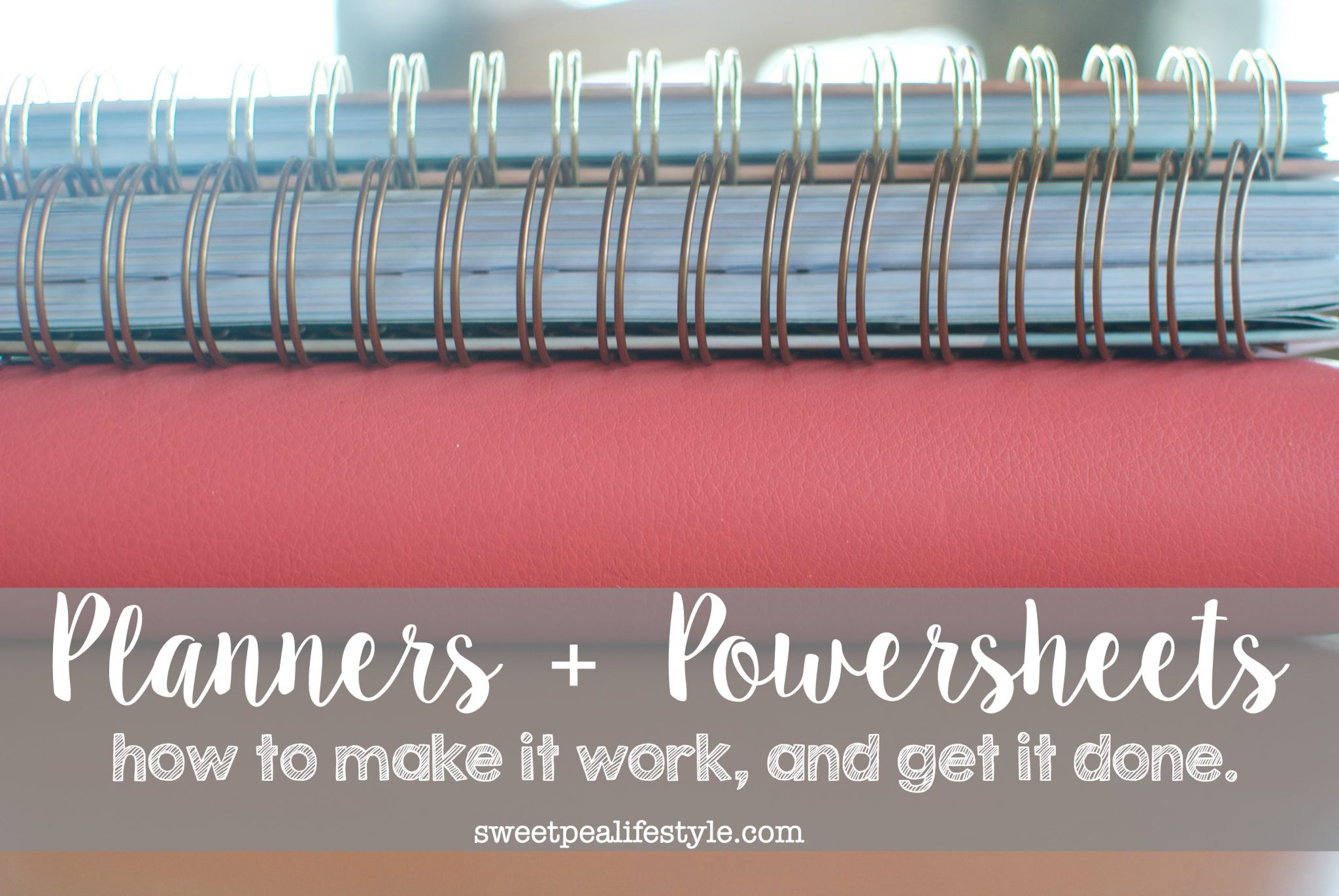How To Alphabetize Your Pinterest Board… The Easy Way
So, when I googled “How to alphabetize your pinterest boards” not much came up….
I am sharing how I alphabetized my boards, and what I learned.
I read the very few posts about it, and it seems like we have the same issue. Except one thing….
I didn’t click “Edit Profile” like many suggest. I just drag and drop each board till I had them in position. Nor did I press save? For me, it automatically saved them as I went. If I accidentally clicked “change board cover” I just went back a page and everything was fine!
My two tips:
1. Work ONE LETTER AT A TIME.
Just work on the A’s… You will discover you have many boards starting with the same letter… Would now be a good time to re-name the board?? What about deleting boards that only have a few pins?? Sometimes, pinning items to 70 boards can be overwhelming… I find myself pinning them same 25 boards over and over. I’m taking tally this month to see which boards I use the most, and which I can delete. I can always repin things to the most used boards!
TIP: Drag a couple at a time… More than that can be too much. You’ll thank me, 20 minutes in!
2. TAKE YOUR TIME.
It took me about 35 minutes. Not bad!
 |
| Yeah! Haven Link-Up! And talking to Mrs. Andrew Carlson! woot woot! |
Just keep dragging and dropping, and you’ll get there!!!
I added my blog pins and my eBook, Successful Entertaining’s boards first. If you visit my boards from my blog, you are there to see stuff from Sweetpea Lifestyle. It’s there, right up front!
 |
| Yes, the eBook has her own board! This is filled with other’s helpful tips! |
Do you have any Pinterest tips???