Creating a Graphic Standard For Your Brand
Creating a graphic standard for your brand is something that can make or break your blog as a business.

Curating a standard for your blog can help you not only with day to day tasks, but can help your readers find YOU easier!
We can all pick out bloggers who do this really well — you know their pins just from scrolling by. They may not use the colors from their logo, but they use a specific font combo that makes their pins stand out among the rest. This example is my friend, Julie Wunder from Running in a Skirt! She does an excellent job of curating images that are cohesive, across all social outlets.
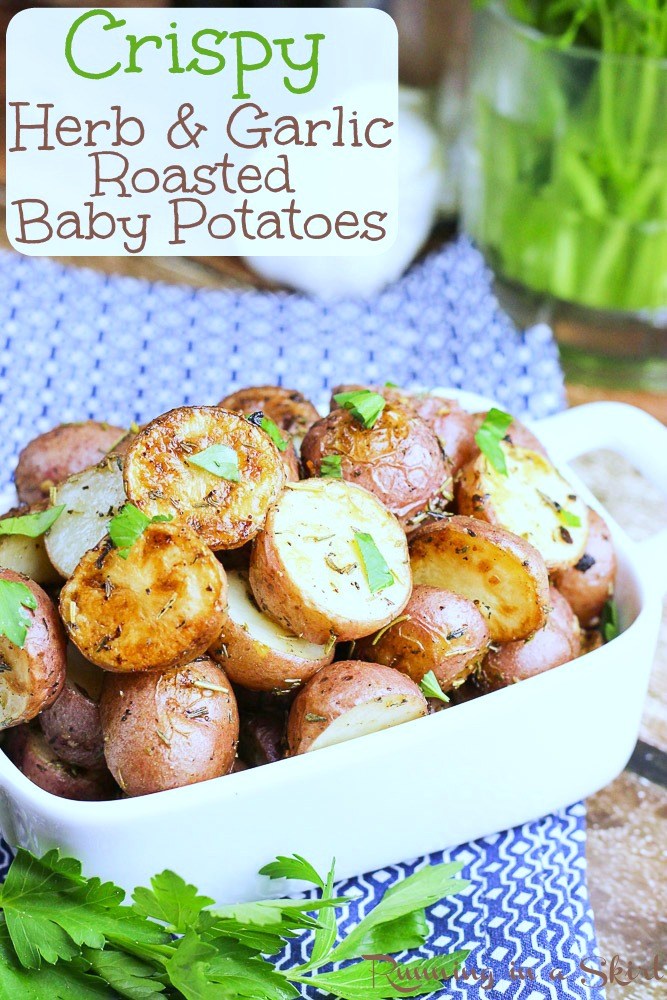
You can have this too! I’m sharing some quick tips for setting a graphic standard…
Tips for Creating a Graphic Standard:
- Choose 5 fonts you love, and use only those across the board.
- Choose five colors that represent your brand.
- Curate templates for yourself for social media graphics
- Utilize the help of a graphic designer
- If you had a designer create your logo for you, be sure to ask for the color codes. These are what can keep continuity within your blog, and make your brand stand out.
How this Helps YOU Save Time:
- Consolidates your options into your go to templates.
- Create continuity between all your posts (blog + social)
- Creates a cohesive brand aesthetic for your business
- If/when you hire a team, they know exactly what to use & when
I’ve created templates for your social media channels, templates for Pinterest, Facebook, and Instagram. I also have some great font combos below using Picmonkey. I use DaFont.com to download fonts (I’m kind of addicted….), but since I usually create my social graphics within Picmonkey, I just pay for the premium access, and use theirs. They have great free options though!
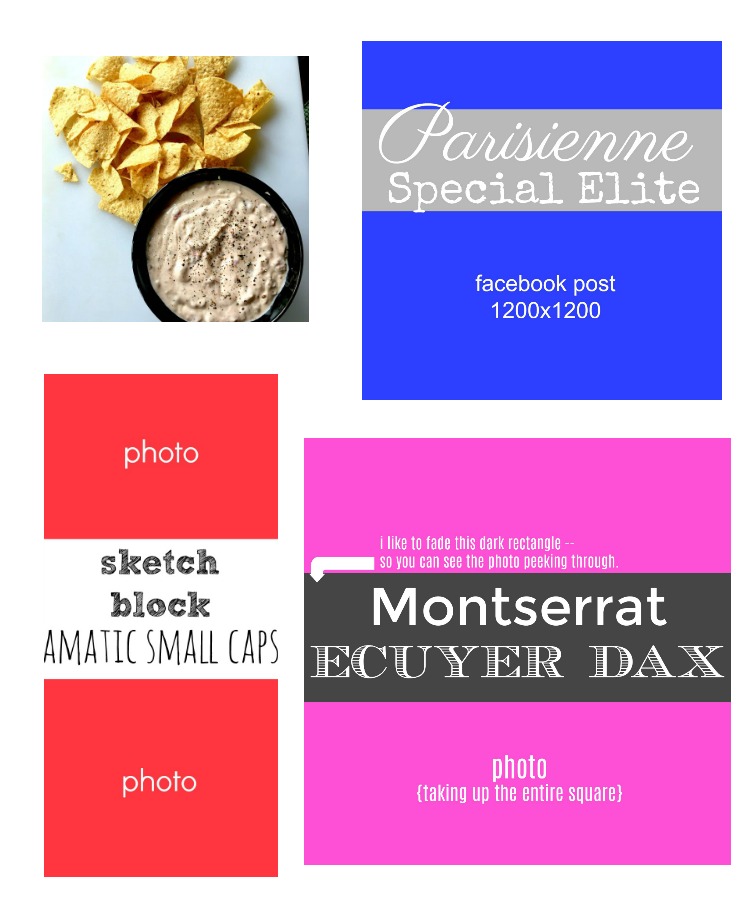
Grab your FREE download below!
XOXO,

Save this graphic to your Blogging Pinterest Board


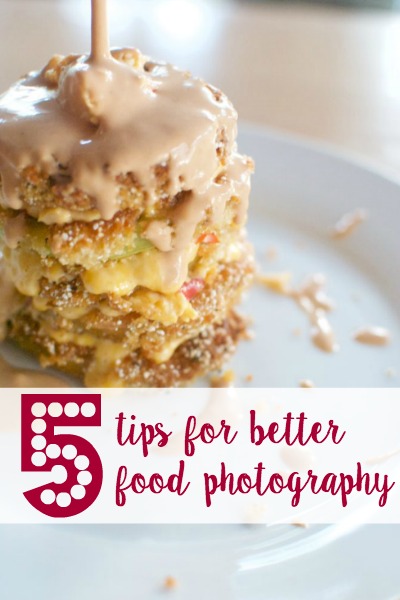




A useful set of tips – thanks for sharing #HomeMattersParty
Of course! Thanks for stopping by!
Great tips for creating graphics. I just started using PicMonkey and I really like it. Do you know what font your friend Julie uses? It’s fun partying with you at #HomeMattersParty.
I have LOVED Picmonkey! I find Canva to have too many steps, and I don’t like the paid photo part…
Great tips! As someone with a background in marketing, I will totally back you up on the branding advice! So crucial!
Thanks, Kristen!!
I really like the idea of having things look more cohesive across social media. I like to use PicMonkey, too! #HomeMattersParty
PicMonkey is awesome! I started with a standard when I relaunched my blog. I’m trying to go back and update older posts too which is so time-consuming! Thanks for sharing at #HomeMattersParty
I’m going back through all my old posts since 2011 and updating the graphics…. and what a PAIN it is!! If I had only known….