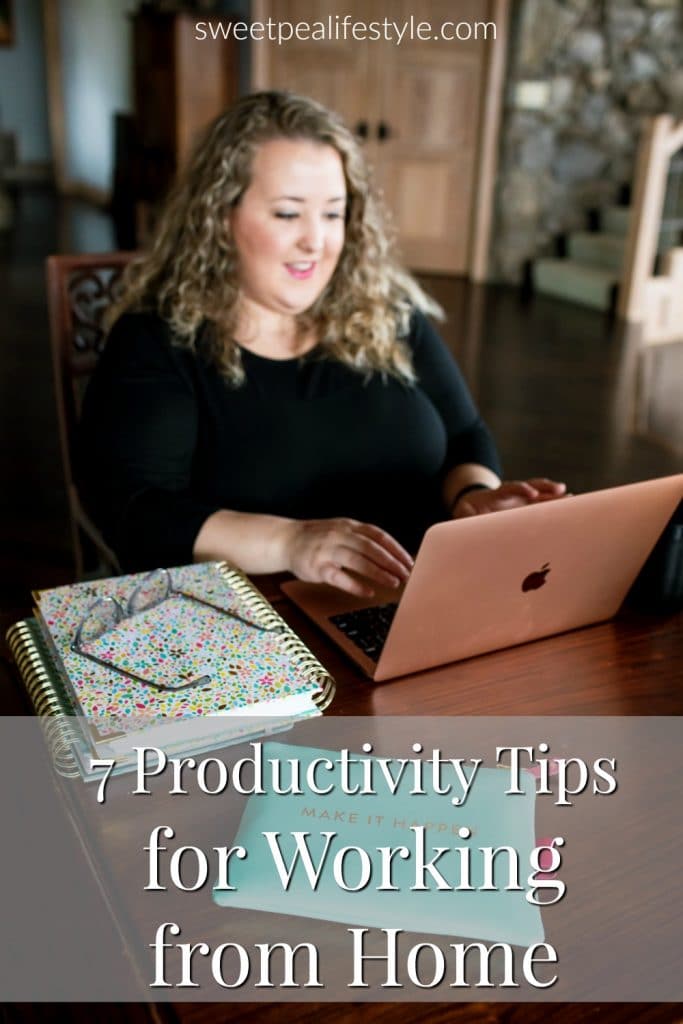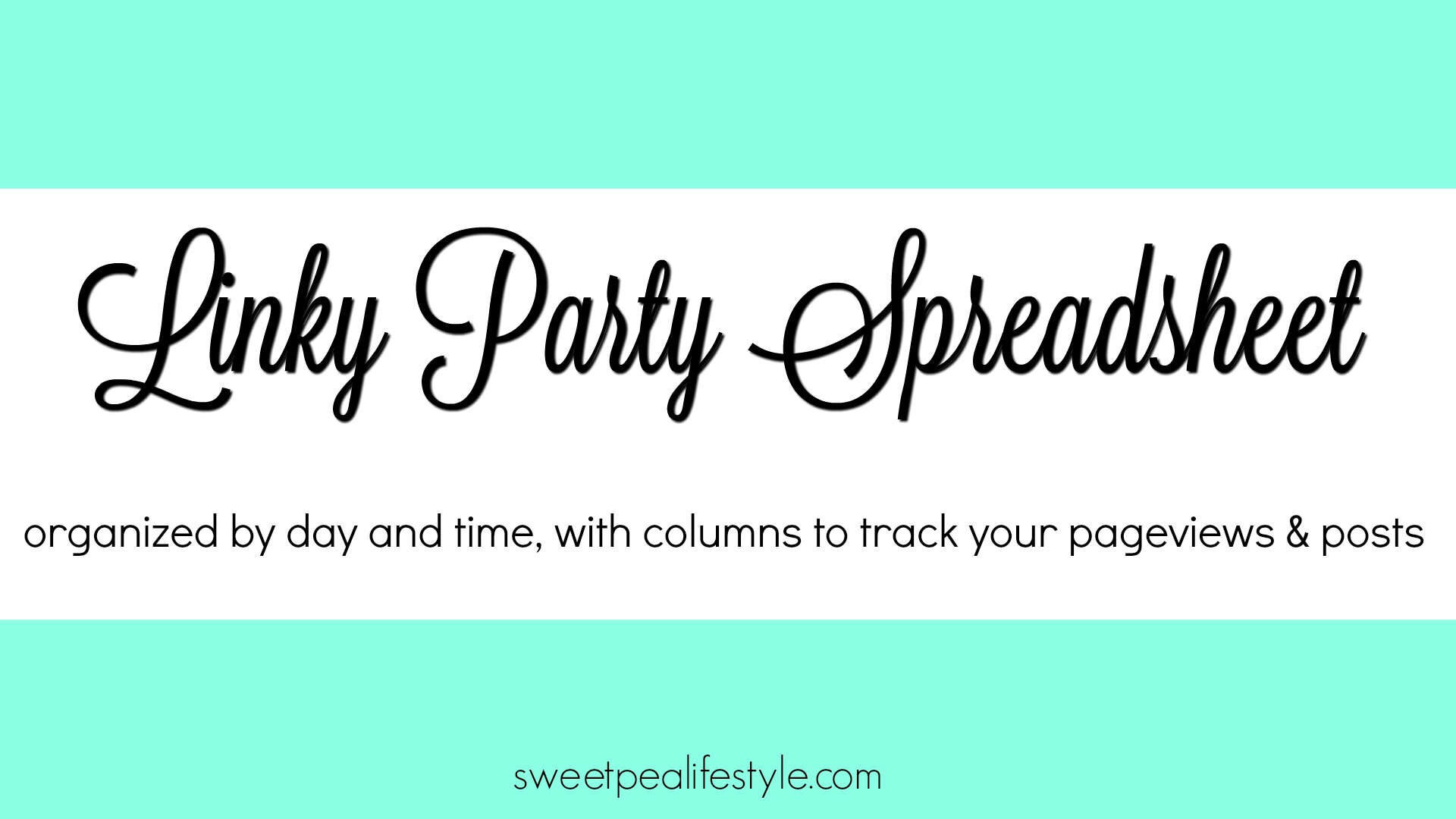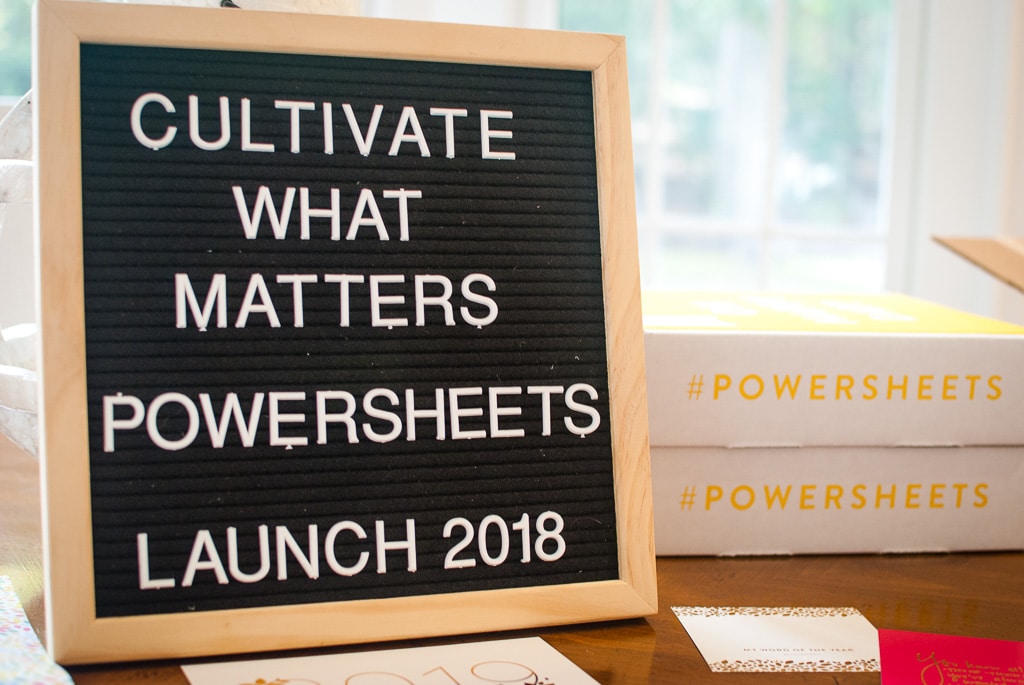7 Productivity Tips for How to Work from Home
Here are 7 Productivity Tips for How to Work from Home.
Strategies for creating an effective workday at home.

This isn’t a normal food blogging post for Sweetpea Lifestyle!
But, since I’ve been working from home for quite a while, I thought I would share my productivity tips for getting the most done when working from home.
Whether you are adjusting to working from home currently, or just need a better strategy, this is your post!
Helpful Hints for Remote Workers
Remote work has become a popular choice for many companies and individuals worldwide, and its impact on productivity has been remarkable.
In recent years, studies have shown that remote work has increased productivity by up to 62%. This significant increase in productivity can be attributed to several factors, including reduced distractions and improved work-life balance.
One of the primary reasons for increased productivity in remote work is flexibility. With remote work, employees have the freedom to work from anywhere, whether it’s from home, a coffee shop, or a different country altogether.
This flexibility allows employees to create a comfortable and personalized work environment, which can boost their productivity. For example, some people may work better in quiet environments, while others may prefer background noise or music.

Remote work allows employees to choose their preferred work environment, which can lead to increased productivity.
Another significant factor that contributes to increased productivity in remote work is reduced distractions.
In a traditional office setting, employees can be distracted by several things, such as co-workers’ conversations, noise from office equipment, or frequent interruptions from superiors.
In contrast, remote work eliminates many of these distractions, allowing employees to focus more on their tasks. This focus leads to higher productivity levels, as employees can complete tasks more efficiently without frequent interruptions.
Work/Life Balance
Remote work has also improved work-life balance, which is a crucial aspect of productivity. Traditional office work can be demanding, and it’s not uncommon for employees to work long hours, including weekends and holidays.
This can lead to burnout, decreased productivity, and overall job dissatisfaction. Remote work allows employees to work flexible hours, which can help them balance work and personal life better.

With better work-life balance, employees are less likely to experience burnout and are more likely to be motivated, which can lead to increased productivity.
Furthermore, remote work has enabled companies to hire talent from all over the world, regardless of location. This has resulted in a more diverse workforce, which brings different perspectives and ideas to the table.
This diversity can lead to increased creativity and innovation, which can improve productivity. Additionally, remote work allows companies to tap into a larger pool of talent, which can result in the hiring of more qualified and experienced employees.

As remote work continues to evolve, it’s essential for companies to maintain open communication channels with their remote employees.
This includes regular check-ins and team-building activities to foster a sense of belonging and keep remote employees engaged. By doing so, companies can ensure that their remote workforce remains motivated and connected.
In conclusion, the increase in productivity in remote work can be attributed to access to a more diverse talent pool. With the continued rise in remote work, it’s essential for companies to embrace this trend and provide their employees with the necessary tools and resources to work remotely successfully.
Remote work may not be suitable for every business or employee, but for those who are capable and willing, the potential for increased productivity is significant

7 Productivity Tips for How to Work From Home
Tip #7: Establish a Morning Routine
You can read all about my morning routine here, but I cannot tell you how important this is to establish AND keep.
In order to feel the most productive act like you are really going into the office.
Get up, make your bed, and get fully dressed. Down to REAL shoes!
Tip #6: Taming the Paper Tiger
Years and years ago I went to a conference and heard Professional Organizer, Barbara Hemphill give this talk.
This was definitely a game-changer for me!
You’ll use three actions for clearing any kind of clutter – not just paper clutter.
- File: The I don’t know, but don’t want to toss pile. – – – these go into a reference file
- Act: Some type of action needs to occur in order to get it out of sight. Maybe a bill, a recipe, or craft needing to be made
- Toss: recycle, shred, delete. It’s paper. It only fits into one of the categories.
While most are slowing down on the paper business, use this method to go through your desk items regularly.
At the end of every day, make sure there is nothing on your desk that will steal your attention in the morning.

Tip #5: Desktop System
Find a system that works for you or organizing the things you use the most and the things you need the most.
I’m going to walk you through what I use, and how I use it!

Tip #4: Paper Products You Need in Your Life
I love paper products. I swear by a few, and I’m going to show you how I use them and why I love them!
Powersheets – you’ve heard me talk about this year after year.
They are my go-to Goal-Oriented Workbook, and I look forward to using this every single day.
At the end of each year I plan out my goals for the coming year, and then use each month to take actionable steps towards those goals.
Plus, it’s super pretty, has amazing paper, and is just plain amazing to use!
Inkwell Press – this is the agenda I’ve used for years, and I just *love* it!
Each month during my Powersheets Prep, I’ll ‘create’ my agenda for the month. Scheduling activities, appointments, etc so I can see it all out in one glance.
I have a Daily version that I spend 10 minutes “in” each day.
After reading The Joy of Missing Out by Tonya Dalton I was encouraged to stop setting my Weekly agenda. With 7 days in a week, there is bound to be a day that doesn’t go as I planned on Sunday. However, when you take your days one at a time, then it’s less of a hiccup when something doesn’t go as planned.
So, now I start my day with 10 minutes of planning. Filling in exactly what I need to do, what I want to do, and what I can take my time on.
It has been a MAJOR encouragement to see my days go well, and not my week’s ruined by one bummer of a day.
Moleskine PRO Notebook –
This is where I do my Morning Pages (If you haven’t read The Artist’s Way, I highly recommend it!) and use it throughout the year to take notes during webinars, conferences, etc. I just down all kinds of things inside here.
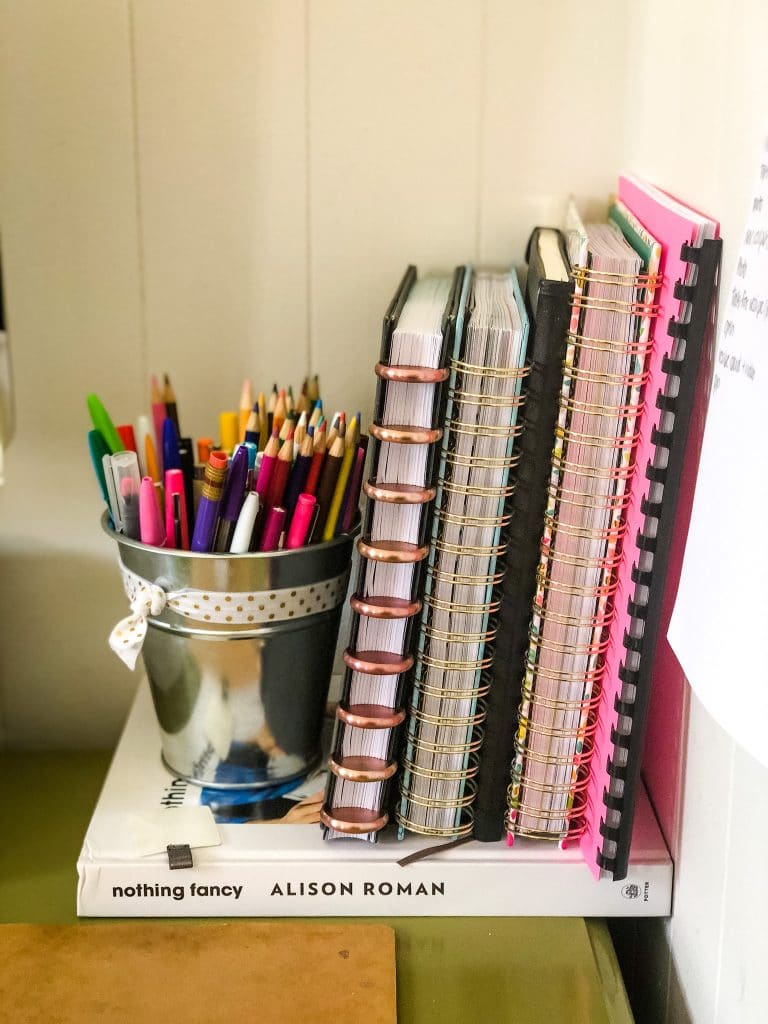
All of these items are kept to the right of my computer.
I use them every single day, and need them right at my fingertips.
Tip #3: Use a Personal Concierge Service
When you work from home it can be distracting to still know you have to do all the normal house chores.
Consider hiring someone like Tick Tock Concierge to do some of the odds and ends that take up a lot of our time.

Here are a few ideas of ways a personal concierge can help your life:
- Signature Tidy Service
- Maid Service
- Vehicle Cleaning/ Service
- Home Organization
- Travel Arrangements
- Personal Shopping (returns/exchanges)
- Day to Day Tasks (laundry, dry cleaning, grocery shopping)
Tip #2: Systems
As a food blogger, I write a lot of recipe posts.
In order to streamline this process, and not feel like I was getting writer’s block all.the.time.
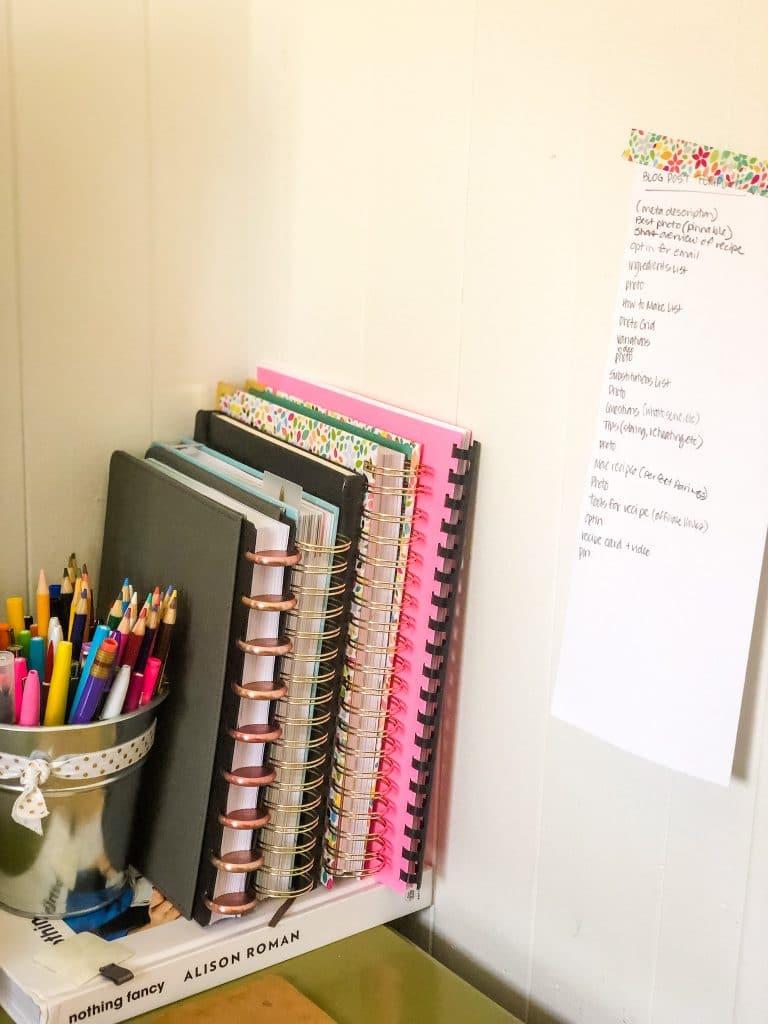
So, I wrote out my recipe post template on the wall, so I can glance over and remember what I need to add to my posts.
This somewhat small action has helped me in a tremendous way!
Creating systems for yourself is key to being productive and effective.
Tip #1: Get up and move!
This is really hard for me.

Most days, when I’m not testing recipes or photographing each recipe, I will sit down on my computer, look up and it’s 4 pm and I haven’t moved.
I set a timer and every hour I get up and walk a little bit. I’ll go outside to the mailbox – go grab a quick snack – do some lunges down the hallway.
Just get myself moving, and out of the sitting position.
Walking pads are becoming super popular! They work well when you have a sit/stand desk!
Finally, while all of these tips are helpful, you need to find what works best for YOU. Your system should be different from your co-workers, mine, and from anyone else’s.
When you create a productive system to work from home for yourself stick to it!
Alright, y’all! That’s it! I hope this has helped you learn how to work from home, and given you some strategies to set in place for yourself.
What strategies and systems do you use?
I would love to know in the comments below.
Save this graphic to your favorite Office/Time Management Pinterest Board!