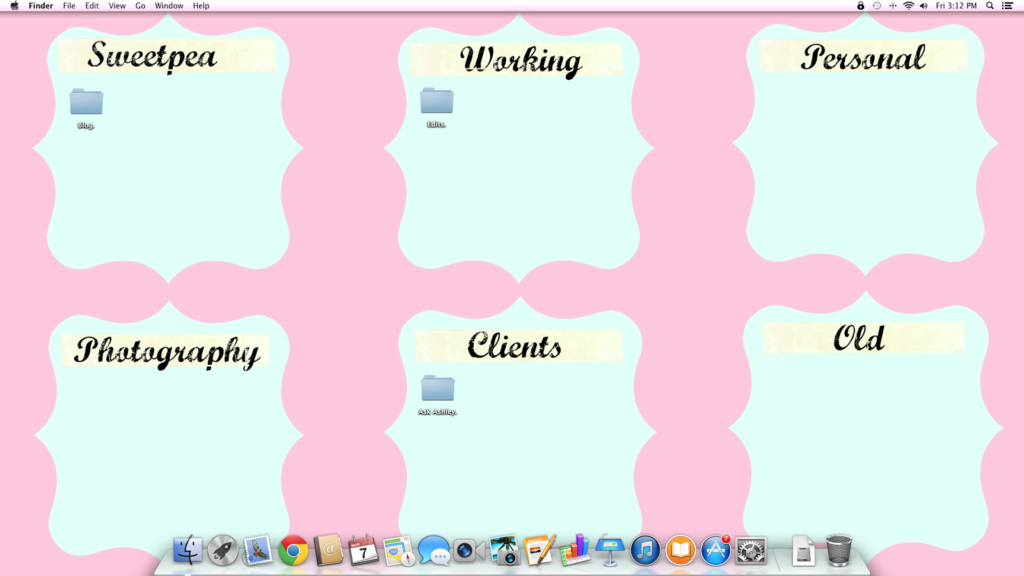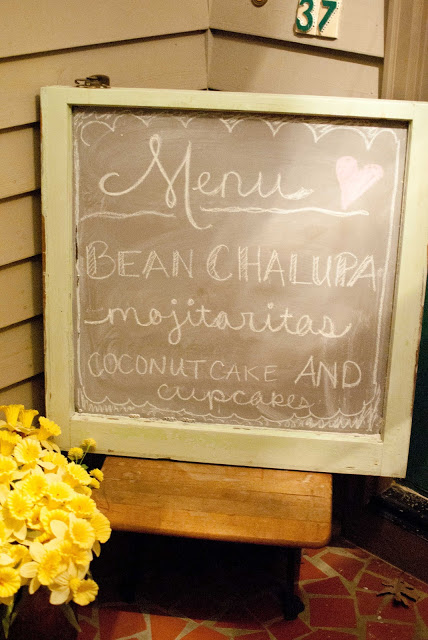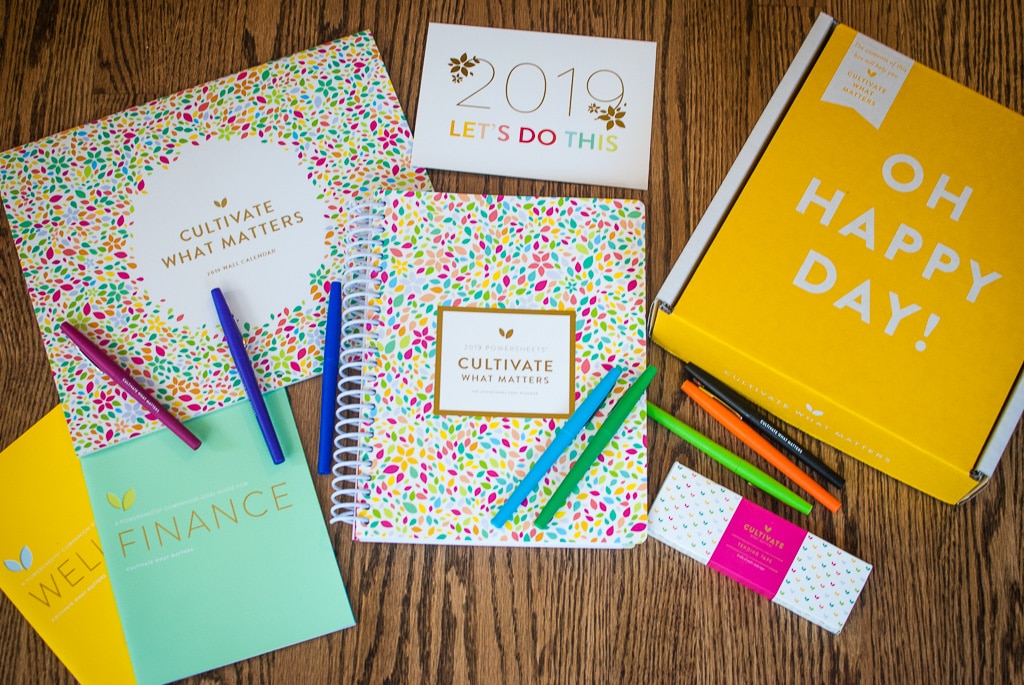Migrating Your Old Macbook to Your New iMac
Well, I made the plunge.
I have had my beloved white macbook since before I started at ECU Fall 2006.
It’s been having to work a little harder — the rainbow twirly thing popped up ALL. THE. TIME. — And, running Photoshop was a joke.
So. I purchased this baby!
 |
| No, this is not where it will live… |
21.5″. And, yes, I wanted the 27″…… But, for my desk, the smaller 21.5″ fits perfect. {Dave Ramsey would be SO proud of my self-control!}
And, seeing that Apple is amazing. There is an application on your old and new computer called Migration Assistant. You follow the instructions on each, while they are connected via either a FireWire cord or Ethernet cable. You can opt to use WiFi, but that takes FOR-EVER. With an ethernet cable, mine took over 12 hours….. THAT is why you pay $$$ for the Apple store to migrate your computer. Self control gets completely tempted when your new shiny computer is just hanging out.
Migrating.
That’s it! It’s a waiting game, so be patient! It’s worth it!
I opted to have my old computer become a separate user. Look how neat and tidy the new desktop looks!!!
I made the background desktop organizer in PicMonkey! So easy.
I’m not even going to show you my old computer’s screenshot….. It is not pretty. Folders, files, and pictures all over the place……..